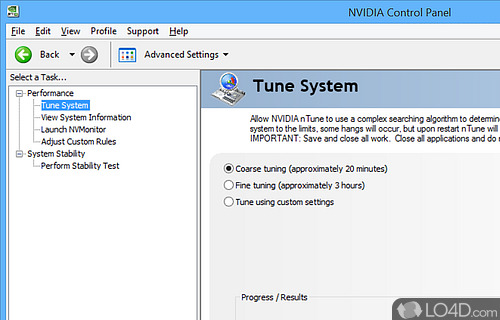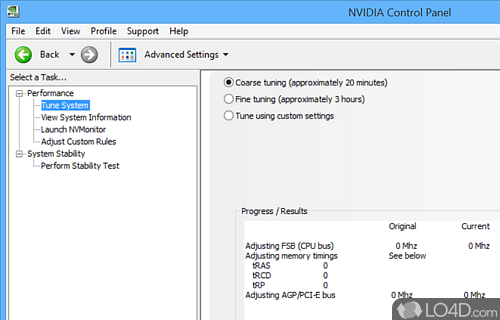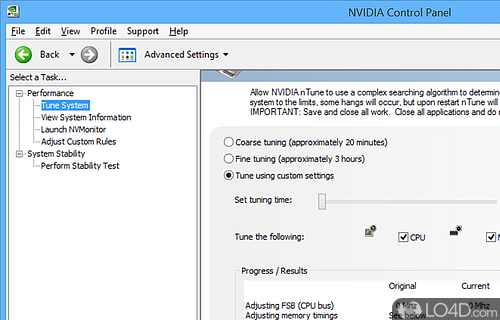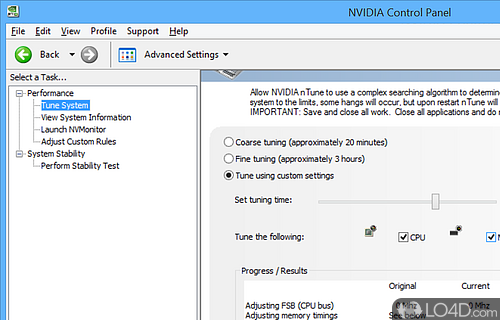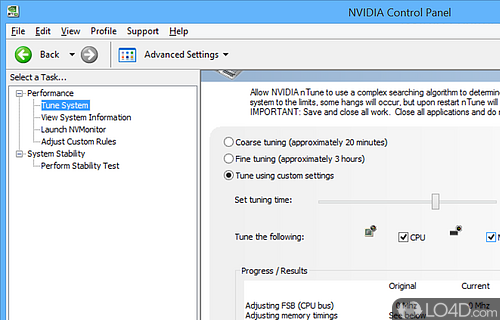Fast and safe way to overclock and optimize a system with monitoring of voltage, clock speeds and temperature values without rebooting.
There are numerous computer users who like to have absolute control over their systems, and want to be constantly informed of what is going on under the hood, namely with the motherboard or the CPU, so they rely on dedicated software utilities. If they use an nVidia motherboard, nVidia nTune might prove to be just the right tool for them.
Context menu entries for enhanced ease of access
Once downloaded and installed, users can launch nVidia nTune by accessing the Windows Control Panel, double-click the nVidia Control Panel, then select Performance from the Select a Category section. Another way to get to this app's functions is to right-click the desktop, select nVidia Control Panel from the context menu, then navigate to Performance.
Keep and eye on motherboard changes
nVidia nTune can help users get details about the performance of their PC and allows them to adjust the motherboard settings to improve the computer's speed. For instance, one can monitor the temperature or the voltage and be notified when their levels surpass certain values, so that proper actions can be taken before the PC freezes or crashes.
Suitable for beginners and experts alike
On the other hand, expert users can also overclock the components' settings to boost the PC's performance or they can choose to underclock it if they want their computer to be as silent as possible.
The advantage of using this software solution is that users do not need to access the BIOS or restart the OS when they want to apply the changes to the graphic interface is basically the Windows one, so there is no learning curve for getting used to operating nVidia nTune. Make changes only if sure about them.
However, due to the in-depth adjustments that can be made using this application, it is best if novices stick to exploring motherboard details or monitoring temperature values, and refrain from actually changing any setting, as they might render their computer unresponsive.
In conclusion
To sum it up, nVidia nTune is especially created to allow those who run compatible baseboards to get the most of them, as long as they run Windows Vista or XP, be it x86 or x64. Even though the app might seem obsolete, there are still computers out there that can take advantage of a little tweaking.
Features of nVidia nTune
- Automated Tuning: Automatically adjust settings for optimal performance.
- Compatibility Support: Supports a wide range of hardware and software configurations.
- Customizable Interface: Customize the interface to fit user preferences.
- Optimized Visuals: Enhance graphics and visuals with optimized settings.
- Overclocking: Boost performance with clock speeds, fan control and voltage levels.
- Performance Profiles: Create custom performance profiles for different tasks.
- Plug and Play Support: Easy setup and configuration of components.
- Power Management: Manage system power consumption and efficiency.
- Real-Time Updates: Automatically update settings in real-time.
- System Benchmarking: Benchmark system performance against other PCs.
- System Diagnostics: Detect and troubleshoot system issues.
- System Monitoring: Monitor temperatures, current speeds and fan speeds.
- System Profiling: Profile system performance with customizable graphs.
- System Stability Testing: Test system stability under heavy loads.
- System Tuning: Automatically optimize settings for maximum performance.
Compatibility and License
nVidia nTune is provided under a freeware license on Windows from video tweaks with no restrictions on usage. Download and installation of this PC software is free and 5.05.54.00 is the latest version last time we checked.
on newer versions of Windows like Windows 11 and Windows 10 but more likely to be stable on older versions of the operating system with Vista and XP coming to mind. It runs on both 32-bit and 64-bit systems with no dedicated 64-bit download provided.Filed under: